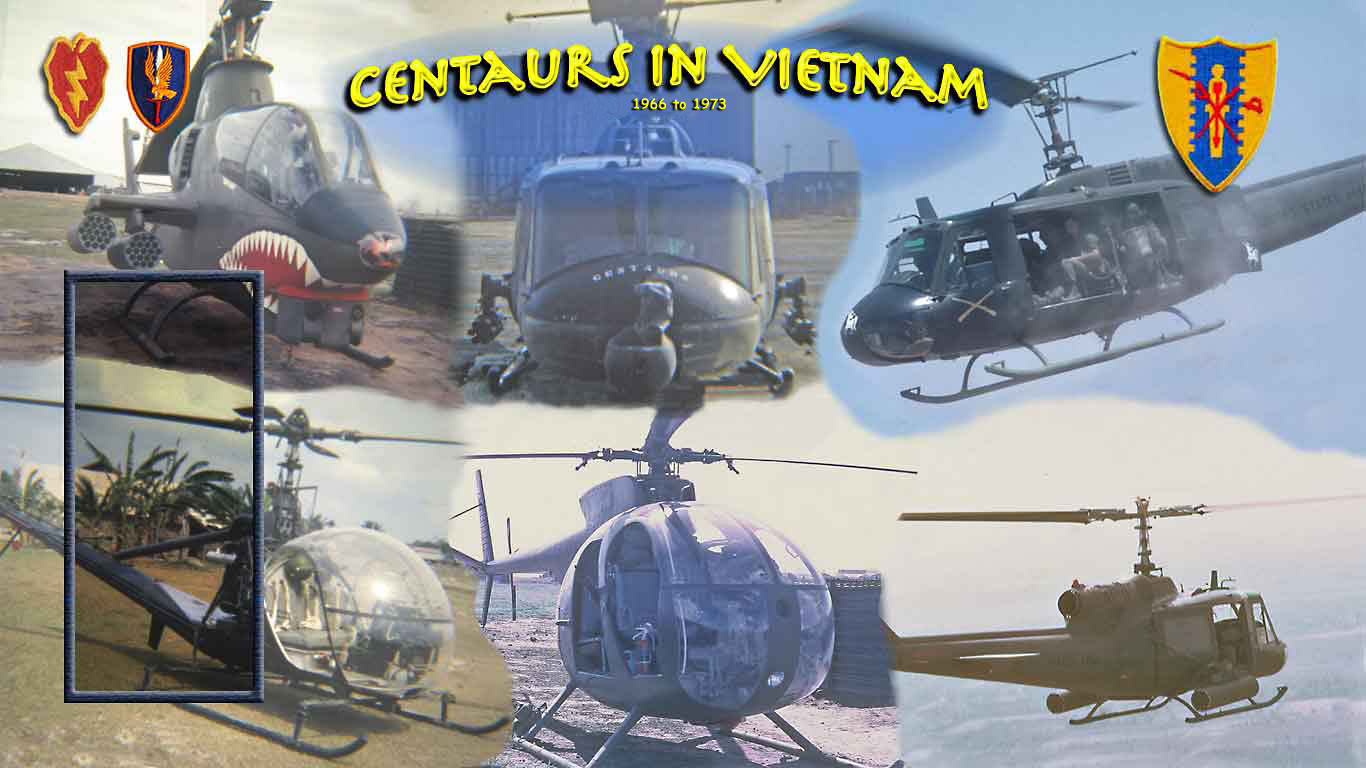
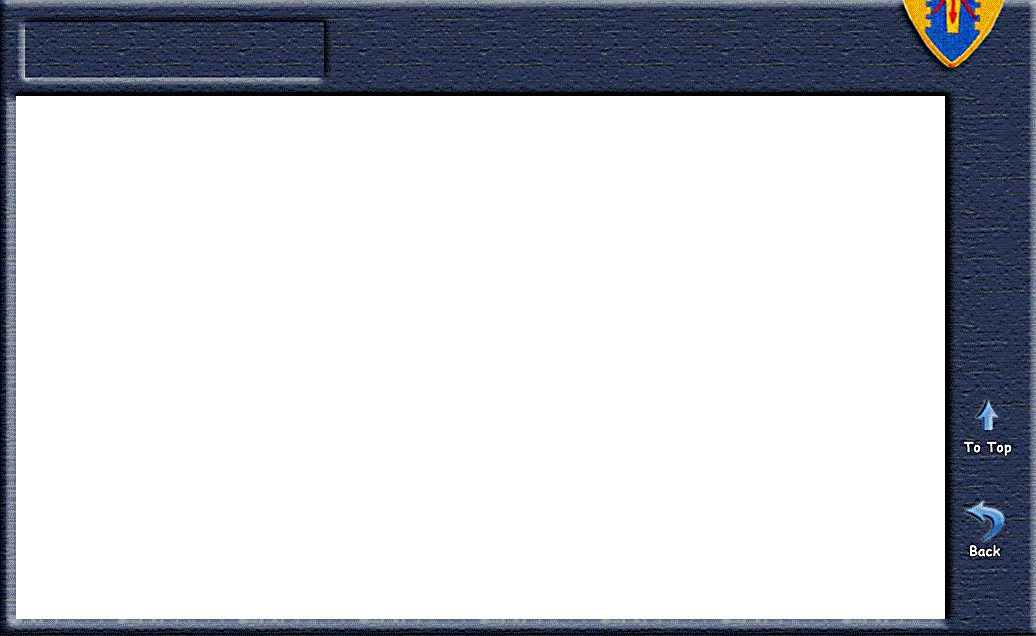
Making a Video Presentation for the Website
December 2021 by Bruce Powell
There is nothing wrong with sitting down in front of a camcorder or Smart Phone & just talking. At least we will have your words & face on video
However, if you would like to improve on that then consider some of the ideas below. Email me with questions powellcentaur@gmail.com
Some things to think about when composing your stories:
1. Tell the story in your own words and in your own way or it will sound mechanical or not heartfelt.
2. Do a live rehearsal in front of someone who can suggest what you are doing wrong.
3. Try to keep it concise (3 to 5 minutes total, for each story).
4. Somewhere in the movie, pause and record a pose with eyes open plus mouth and other parts not moving. It may be needed for a still picture at the start of the movie (called a Poster Frame).
5. Be prepared to tell more stories in case you get on a roll.
6. Maybe do a second version of the same story that can be used for editing the first one.
7. Where possible mention specific names and places.
8. Remember that non military people will be watching and may not understand your terminology and be quickly lost. Simplify terms when you can.
7. Consider tacking on a short message at the end inviting other Centaurs that you remember to participate.
8. You can shoot a joint story (two guys) if you want, but it is hard and must be well coordinated.
Conducting the video shoot:
1. Get into the right frame of mind. Picture who you are speaking to. Think of some names. After all these years, this is your chance to be in their living room talking to them and their family and friends. You need to show some passion in your face and in your voice. I know this isn't national television but it is the international internet. Everyone wants to look good doing something like this and viewers much prefer to hear a good story from an energetic storyteller.
2. Set the camera/phone up to shoot a close up (head and shoulders); outside in natural light if possible or inside with a simple background.
3. The less you move around and gesture the easier it will be to record you.
4. If outdoors, try to eliminate wind noise. Foam over the mike or use a portable collar mike.
5. Make sure your face is well lit; not in the shadows or a high contrast situation (half light/half dark).
6. Name somebody as your Director. Select someone who will watch you while you are rehearsing. They should do so with the intensity of a movie reviewer and tell it to you straight. It is their job to make you look good not to make you feel good.
7. Do a rehearsal without shooting. A full practice readout, just as though you are taping. Make corrections in the script to things that don't seem right. Get input from your Director. Go over it until you are both comfortable. With each practice run you will get better and more confident. If you have a bad go at it, then take a break and try again.
8. Do not read from a script. It never looks good. Use an outline if you must, but put it next to the camera lens in big print so it will look like you are addressing the camera and not a piece of paper.
9. When in doubt "Pause"; start over if necessary. No explanations, quips or mumbling comments are needed. The video editor will know what to do.
10. Shake the butterflies that will be present as you look at the camera.
• Have someone turn on the camera (Start filming). Look right at it. Replace that image of the camera with someones face. Pretend the camera is some Centaur that you haven't seen in 40 years. See his face. Talk to him.
• Look at him and say out loud with a bold and commanding voice some opening statement like:
"I just can't tell you how excited and thrilled I am to be here talking to you today!!" That will be edited out. It is just to get your voice warmed up and with the right attitude.
• Then take a visibly deep breath, pause, and begin your presentation.
11. Announce your name, tour of duty and job.
12. If you stumble, leave the camera rolling, take a breath and pick up where you left off. It can be edited.
13. Send the unedited video to Bruce Powell for editing and publication. Email powellcentaur@gmail.com
……..powellcentaur@gmail.com