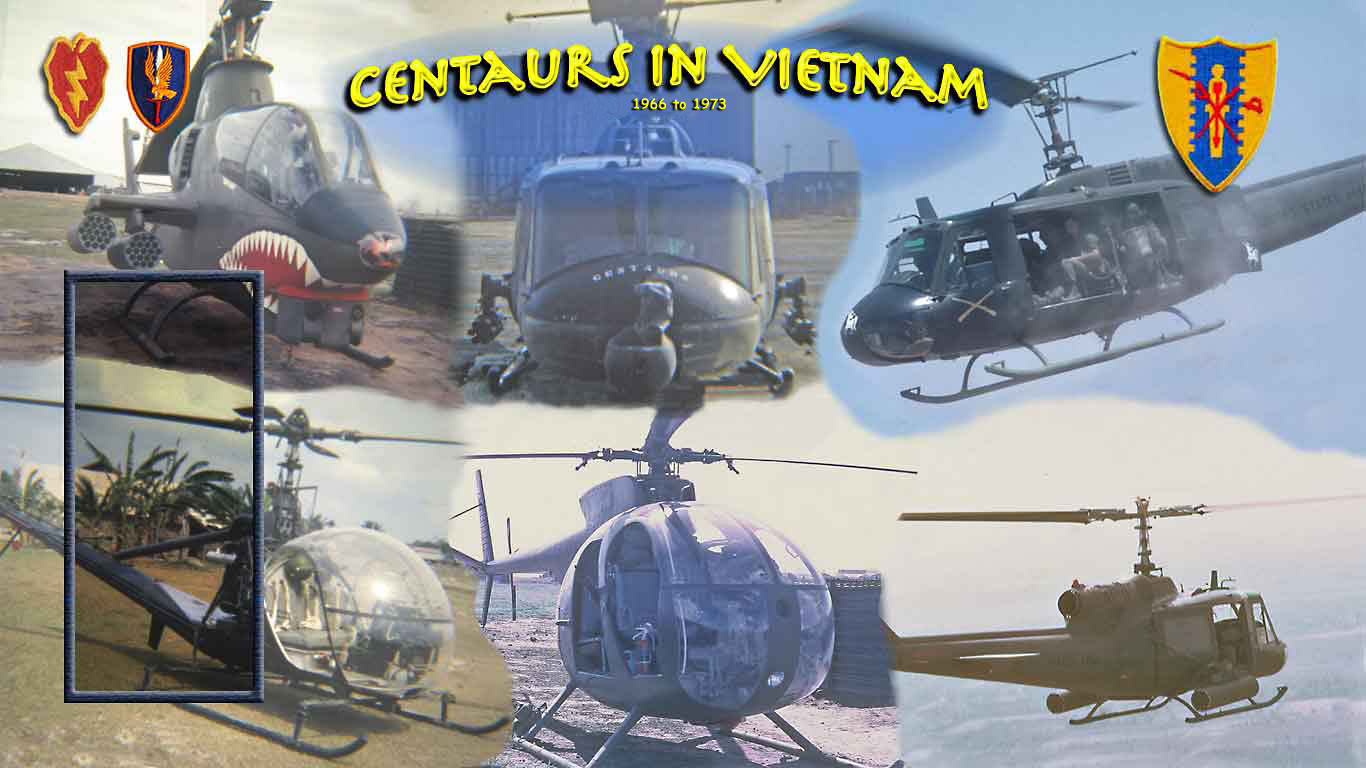
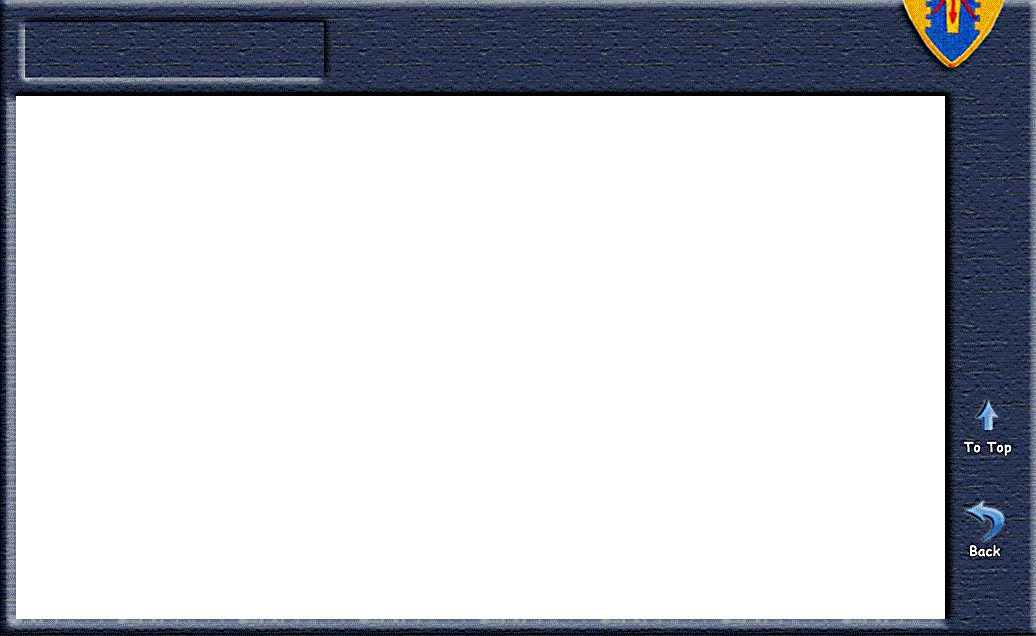
Making Digital Copies of your 35mm Slides
Four methods that you can consider using.
November 2013 by Bruce Powell
Method 1: Get it done commercially
The least trouble to you but with the lingering risk that your slides could be lost or destroyed. Put the slides in boxes and take them into Walgreens, Walmart, Costco etc. Some stores may have special boxes they want you to use. Some may even take them in your slide carousel. Some may keep them in order (don't count on that) and even turn them over to the correct side to get signs, name tags and such to read properly.
Most of them will not have a clue at what resolution (dots per inch) or physical height and width in pixels that your slide will be produced in. Few of these companies know the difference in a pixel and a pony. If they do, then a 2000dpi will be adequate for our purposes. A 4000 dpi scan will cost twice as much and not be needed unless you need to make posters.
Everyone of them want to do all kinds of stuff to your photos; color correction, dust and scratch removal, and other enhancement done mostly by a machine. Then they will create a slideshow with transitions and music. It is almost impossible to find one who makes a good "Raw" digitized version of your photos onto a CD or DVD for use in retouching. "Raw" is what you want; forget the slide show and music.
If you have a choice between TIFF and other formats like JPEG, the TIFF is technically better because there is no compression of the photo (no pixels are lost). HOWEVER, that is sometimes more expensive and it will take up much more space on your storage device. JPEG, set at high quality, will drop a few pixels but is fine for what we are doing.
Pricing will be under a dollar per slide depending on who you are dealing with and what your requests are.
Method 2: Do it yourself. Not a big deal. Only 10 steps.
1. Get out your 35mm projector or borrow your neighbors. Clean it up. Get out your portable movie screen; you know, the one with the crinkly white covering that you bought in the 60's. Or go to a garage sale and buy one for a dollar or two. It doesn't have to be in very good shape all over, just have a section of the screen, about a foot square, be in good shape. You could just use a white wall in your house, but resolution will be lost.
2. Find a dark room of the house, basement or garage. Set up your projector and screen. Arrange things to where you will not stumble over cords and stuff in the dark.
3. Set up your digital camera (hopefully 8 megapixels or better) on a tripod. If you don't have a tripod; use a stool with a sandbag on it. Be creative; you just want to keep it from moving.
4. Turn the projector on with a good slide in it. Move the projector and screen closer until the picture is about a foot square or so and on top of a good clean area of the screen. Move the camera and tripod in position close on one side of the projector and pointed at the projection on the screen. Adjust the camera and tripod as needed to get the picture on the screen totally included in the camera viewfinder. Little or no borders needed. Use the camera zoom if needed. In most cases the camera will be closer to the screen than the projector (That is good).
5. Have the projection from the projector hit the screen at a slight angle (not perpendicular as you normally would). Then have the camera at a similar but opposite angle. This will cut down on distortion of the image. You may have to turn the screen a tiny amount, as needed, so that the angle of the projector to the screen is the same but opposite of the camera angle.
6. Double check the focus from the projector to the screen. Get it as sharp as you can.
7. To simplify things set your camera to "Auto" focus and exposure. Let the camera do the work as the focus and exposure may change from slide to slide. Turn off the cameras "Flash" capability (don't shoot with the flash on).
8. Set the camera to take photos at its highest resolution.
9. Totally darken the room and begin taking pictures of the slides one at a time. Try not to mess up the focus of either device by accidentally moving it.
10. I have made the assumption that your slides are in the order you want them and that they are all facing the correct direction. Not a real big deal since that can be done on the computer later. Don't worry about sorting them out as you go, just shoot them all and toss the bad ones when on the computer.
For extra brownie points use a "Dust Remover" can of air to clean off each slide before you start (Walmart, Costco, Sam's all handle canned air).
All the slide photos that you see on the website or the Brothers DVD were done in this manner.
Method 3: Let someone else do it.
This is what kids and grandkids are for. Why can't they do this Method 2 for you?
Method 4: Let Bruce or Dale do it.
Mail your stuff to Bruce Powell. Consider this option carefully. You still could loose stuff in the mail. Also, Bruce stays very busy and wouldn't mind if you took care of it yourself.
……..powellcentaur@gmail.com